The Arduibag backpack need’s to communicate with the remote control at 9600 Bauds.
So you must configure your 2 Bluno card’s bluetooth modules.
This requires that your two Bluno cards have:
– The same firmware
– The same baud rate (9600 Bauds/s)
You must also set the Arduibag remote’s bluetooth module to “master” mode so the 2 Bluno cards will connect to each other automatically ( paired ) .
Ok, now start with the configuration of Bluno backpack’s bluetooth module…
Configure Arduibag backpack’s Bluno :
1- Update the Bluno card with the latest firmware
To do this, follow the DFRobot procedure and download the latest DFRobot firware .
2- Change the transmission speed of the Bluno’s bluetooth module
For this, use the Arduino software with its serial monitor ( CTRL + M ) and AT commands: following the DFRobot procedure.
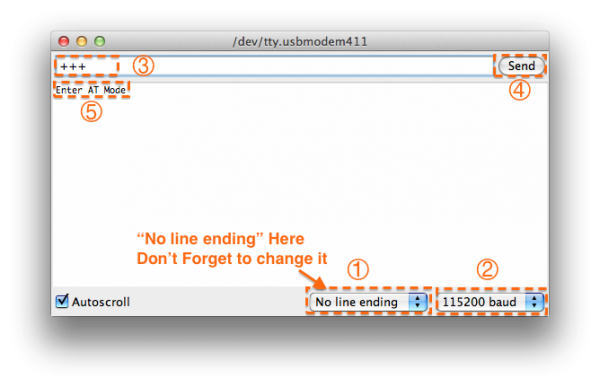
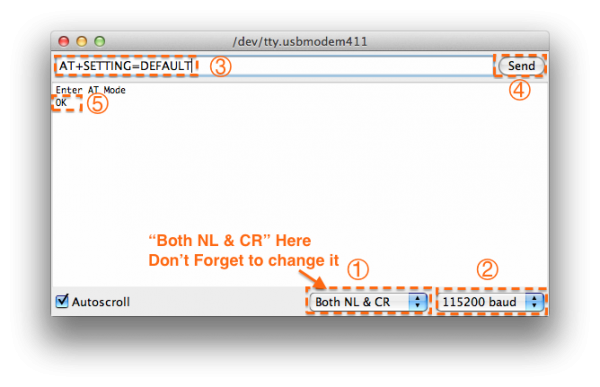
You must change the module speed to 9600 baud :
AT+UART=9600
Ok now the Arduibag remote’s Bluno card…
Configure Arduibag remote’s Bluno :
1- Update the Bluno card with the latest firmware
To do this, follow the DFRobot procedure and download the latest DFRobot firware .
2- Change the transmission speed of the Bluno’s bluetooth module
For this, use the Arduino software with its serial monitor ( CTRL + M ) and AT commands: following the DFRobot procedure.
You must change the module speed to 9600 baud :
AT+UART=9600
You also need to change the CENTRAL-PERIPHERAL configuration :
AT+ROLE=ROLE_CENTRAL
Ok now, your 2 Bluno cards will together paired automatically when power !
So let’s try !
